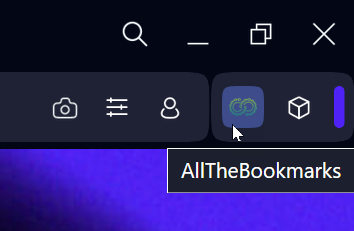Once installed, you can add the extension to your Opera toolbar with just a few easy steps.
It should look like this:
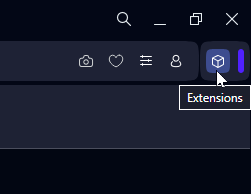
If you find that you are having trouble locating the extensions icon, double check that the additional toolbar is expanded.
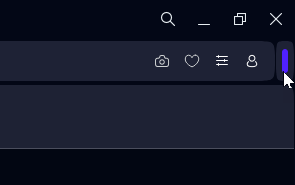
Next to AllTheBookmarks, on the right you should see an eye icon, click this.
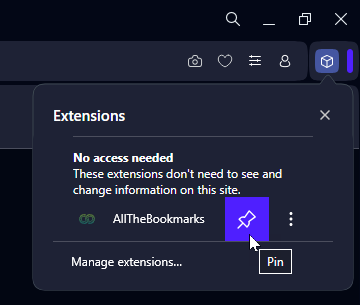
Once pinned, you should see the AllTheBookmarks icon on the toolbar.