Exporting your bookmarks is lightning fast and simple inside of Opera.
Simply left-click these three dots in the bottom left of the browser window.
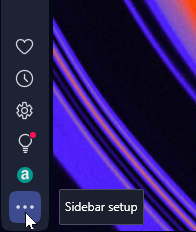
In the list, click the icon next to Bookmarks and another window should open.
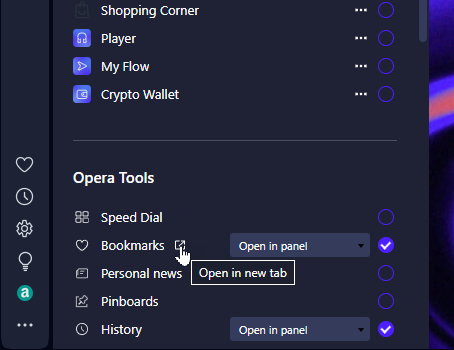
In the bottom right of the page, click Import / Export and select Export Bookmarks.
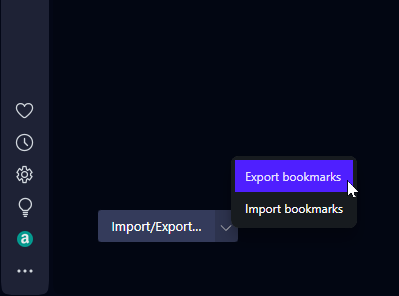
Finally, save the .html file somewhere easy to access when you use the imports feature.