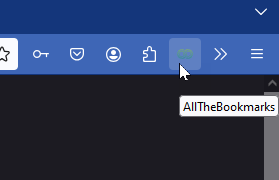Once installed, you can add the extension to your firefox toolbar with just a few easy steps.
It should look like this:
Next to AllTheBookmarks, on the right you should see a settings icon, click this then select Pin to Toolbar
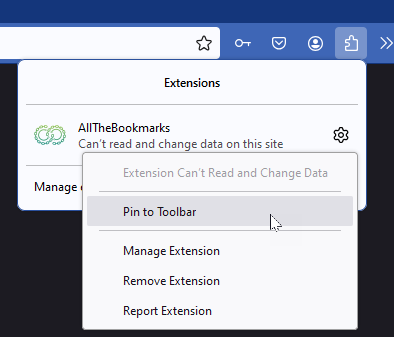
Once pinned, you should see the AllTheBookmarks icon on the toolbar.