With Edge, accessing the extension settings couldn't be easier.
Simply locate the AllTheBookmarks icon on your toolbar and right-click the icon.
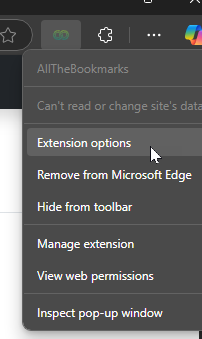
From the dropdown menu that appears, select Extension Options. You should be greeted by a settings page very similar to the one below.
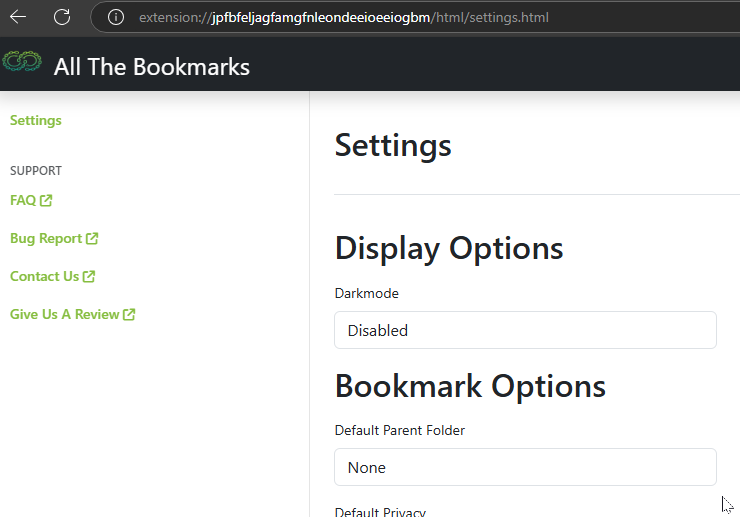
(If you need help pinning the extension to your toolbar for easy access, we have a separate tutorial for that.)