Importing your bookmarks from AllTheBookmarks is lightning fast and simple inside of brave.
Simply left-click these three lines on the right side of your main toolbar.
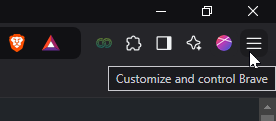
In the list, hover over Bookmarks and Lists then select Bookmark Manager.
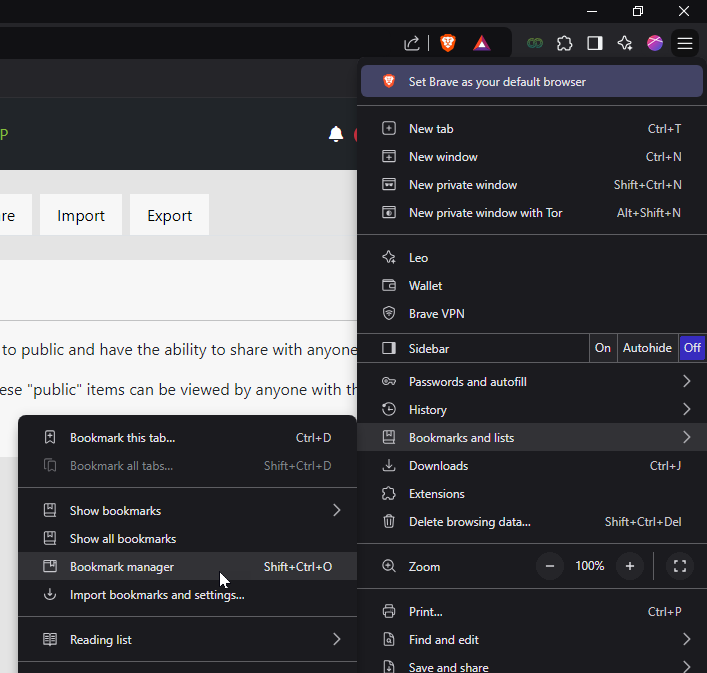
On this page, in the top right, you should see another set of three dots, click these.
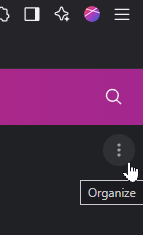
From this list, select Import Bookmarks.
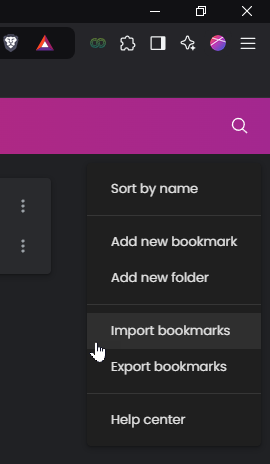
Finally, select the .html file you saved when using the exports feature.